Start learning Microsoft Access by creating databases, tables, forms, and reports, and executing queries to filter, sort, and join data.

You will learn how to use Access to manage your data, including creating a new database; constructing tables; designing forms and reports; and creating queries to join, filter, and sort data.
This course is suitable for anybody wanting to learn any version between 2007 and latest 2021. Our courses cover all differences between the versions.
£218.00
Microsoft Access Introduction Course Content:
Upon successful completion of this course, students will be able to:
Instructor led, group-paced, virtual classroom-delivery learning model with structured hands-on activities.
This course is designed for students looking to establish a foundational understanding of Microsoft Office Access, including the skills necessary to create a new database, construct data tables, design forms and reports, and create queries.
To ensure your success in this course, you should have end-user skills with any current version of Windows, including being able to start programs, switch between programs, locate saved files, close programs, and use a browser to access websites.
This course is one of a series of courses that addresses Microsoft Certified Application Specialist (Microsoft Business Certification) skill sets.
The Microsoft Certified Application Specialist program is for individuals who use Microsoft’s business desktop software and who seek recognition for their expertise with specific Microsoft products. Certification candidates must pass one or more proficiency exams in order to earn Microsoft Certified Application Specialist certification.
Don’t know which level you need to enrol?
(Site Supervisor) from Amco Engineering
(Site Supervisor) from Amco Engineering
CEO
CEO
ABC
XYZ
X clients choose to train with Infero
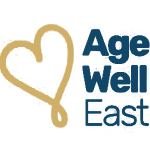






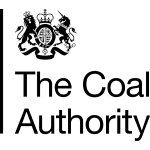




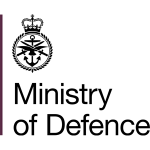
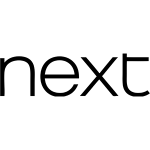







If you are unsure about which level suits you best we recommend to give us a call and one of our telephone experts or trainers will be able to advise you.
Yes, all of our courses come with certificate of completion. After you finish the course, we will send you your certificate through e-mail in 2-3 working days.
Of course, we design our courses in interactive and hands-on manner, so questions are welcome and encouraged during the course.
Yes, after the course we provide a variety of post-course support documents so you may revisit the content in your own time, as well as providing 12 months support via e-mail.
Our company prides itself on quality of our courses, and that would not be possible with exceptional trainers! We employ tutors with both practical and teaching experiences, making sure they have specialist knowledge. We are happy to provide references and their profiles on demand.
For Microsoft Office courses you would need a computer with full version of the software you are training in. We also strongly recommend having access to a second screen for the training. This will allow you to do the exercises on your primary laptop or computer and see the virtual whiteboard on a secondary device. That device can be anything from a separate computer screen, to something like a tablet or phone.
Looking to book some training for your team?
Copyright © 2024 Infero Training Ltd. All Rights Reserved.