£89 pp for group of 5 - Great for smalls teams
This course builds upon the Introduction course and will help start you create advanced workbooks and worksheets that can help deepen your understanding of organisational intelligence. The ability to analyse massive amounts of data, extract actionable information from it, and present that information to decision makers is at the foundation of a successful organisation that is able to compete at a high level.
This course builds off of the Introduction and Intermediate courses to help you get the most of your Excel experience. The ability to collaborate with colleagues, automate complex or repetitive tasks, and use conditional logic to construct and apply elaborate formulas and functions will put the full power of Excel right at your fingertips.
This day long Excel VBA programming course introduces advanced Excel (however beginners in VBA) users to the process of writing and editing Macros in Excel. No prior programming experience is required. You will learn how to Record a Macro, Run a Macro, create a Standard Module, create a Sub Procedure, create a Function Procedure, create an Event Procedure and much more.
This 3 days Excel VBA programming course introduces advanced Excel users to the process of writing and editing Macros in Excel, working with control structures, developing user forms to accept or display data, validating the data entry in user forms, and debugging and handling errors in code. The course takes you from the beginner level of VBA to an advanced.
Microsoft Access is a Database Management System (DBMS) from Microsoft and is a member of the Microsoft Office suite of applications.
Access is used for storing data in its own format based on the Access Jet Database Engine. In addition to access standard features, Access offers programming support via Microsoft Visual Basic for Applications (VBA) in which users can write rich solutions with advanced data manipulation and user control.
Microsoft Access Training is designed to take beginners to an advanced level and fully utilise specialised Access tools for tables, queries, forms, import/export, macros, VBA and so much more.
We have many Access courses to suit your requirements from Beginners to Advanced. An Access course consists of number of levels, such as Introduction, Intermediate and Advanced. Each course usually takes a day. If required we can create a bespoke course for you.
Each course is suitable for anybody wanting to learn any version between 2007 and latest 2021. Our courses cover all differences between the versions.
Don’t know which level you need to enrol?
(Site Supervisor) from Amco Engineering
(Site Supervisor) from Amco Engineering
CEO
CEO
ABC
XYZ
X clients choose to train with Infero
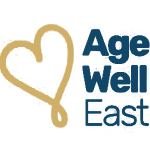






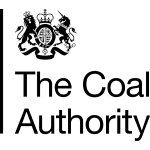




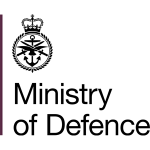
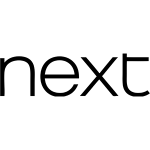







If you are unsure about which level suits you best we recommend to give us a call and one of our telephone experts or trainers will be able to advise you.
Yes, all of our courses come with certificate of completion. After you finish the course, we will send you your certificate through e-mail in 2-3 working days.
Of course, we design our courses in interactive and hands-on manner, so questions are welcome and encouraged during the course.
Yes, after the course we provide a variety of post-course support documents so you may revisit the content in your own time, as well as providing 12 months support via e-mail.
Our company prides itself on quality of our courses, and that would not be possible with exceptional trainers! We employ tutors with both practical and teaching experiences, making sure they have specialist knowledge. We are happy to provide references and their profiles on demand.
For Microsoft Office courses you would need a computer with full version of the software you are training in. We also strongly recommend having access to a second screen for the training. This will allow you to do the exercises on your primary laptop or computer and see the virtual whiteboard on a secondary device. That device can be anything from a separate computer screen, to something like a tablet or phone.
Looking to book some training for your team?
Copyright © 2024 Infero Training Ltd. All Rights Reserved.